Tyflow has been a huge boost in productivity for 3ds Max artists. Its free version alone offers a lot of cool new possibilities, not only for motion graphics and visual effects, but also for modeling and other tasks.
Tyflow its very easy to learn, however the beginnings can be a little challenging. Theres a lot of resources scattered online, free and paid, where you will be able to learn all the new possibilities Tyflow has.
Here I recompile the ones I found more interesting, and I hope can be useful to you on the Tyflow learning journey.
OFFICIAL LEARNING RESOURCES
If you have a question about a modifier or operator, the most common thing is to go to the Tyflow Documentation. Here every individual element is very well explained.
From the documentation page, make sure to go to the “Download” section, and get “Download Tyflow scene Files”.
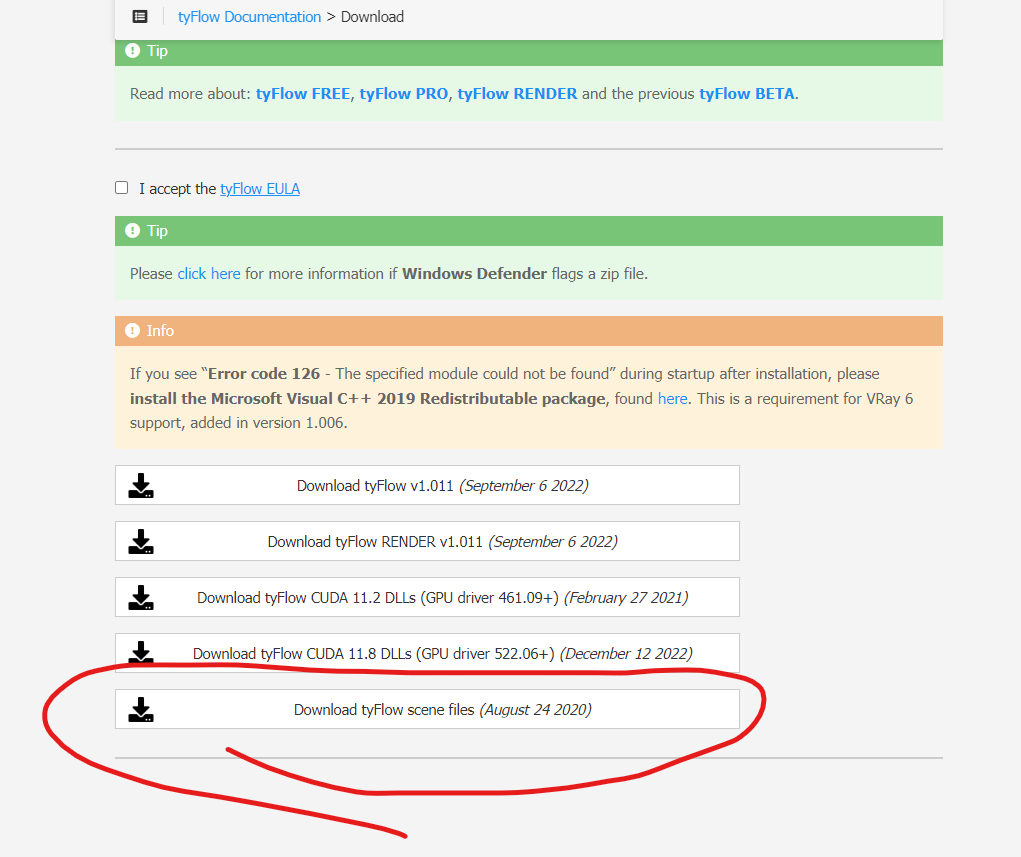
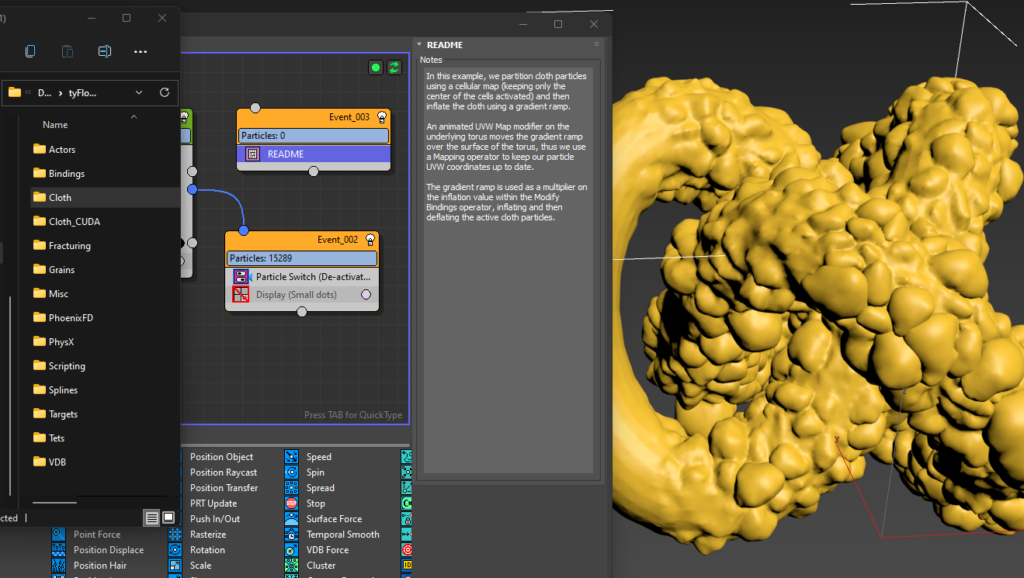
You have a well structurated folders, with 92 total examples, covering different effects, like VDB, Cloth, Fracturing, binding, physx and others. The setups are simple, and all come with a README inside tyflow, Tyson itself explain the thought process and what’s going on, on this setup. Dont infravalorate these files, because are great to start messing with tyflow and learning how it works.
NONE OFFICIAL LEARNING RESOURCES FREE/PAID
All the next resources are created by the growing community, they are also a great way to learn more about the tool, getting new ideas and sharing tips and tricks.
-Tyflow Group in facebook: Really active group in facebook, dozens of posts daily, Tyflow oficial announcements, artists showcasing tyflow work, questions and answers, and dont forget to check the File section, where now we have hundreds of files posted by the community.
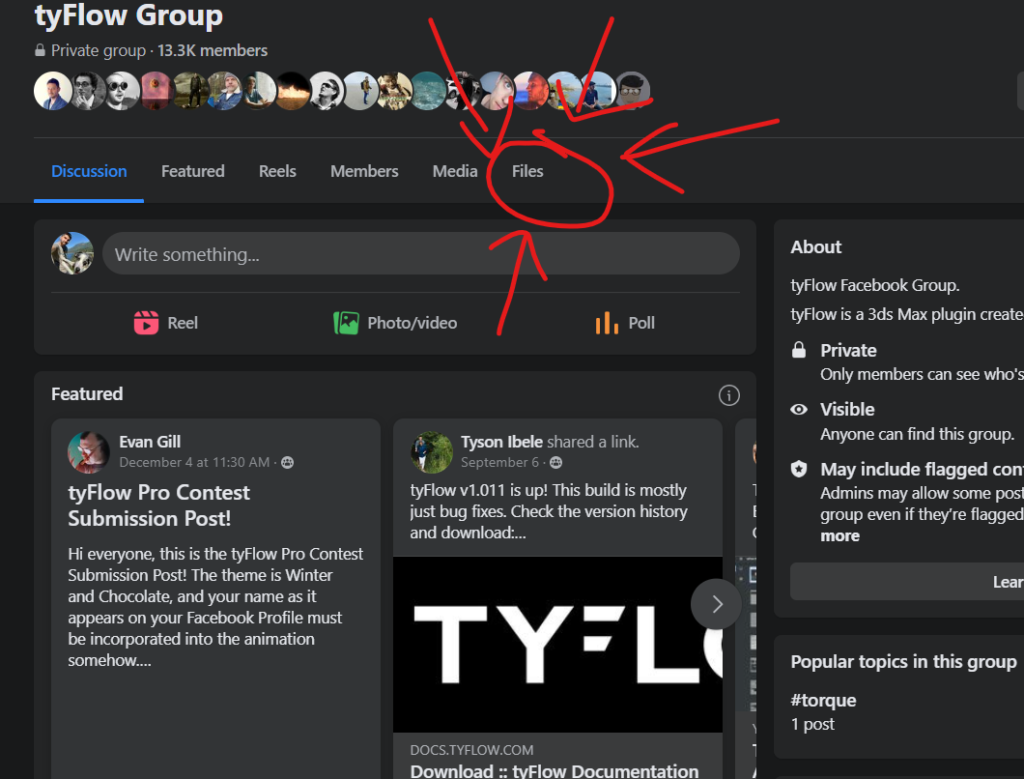
-Eloi (miself): I have a youtube channel, with a playlists covering different stuff on tyflow, over 15 tutorials totally free. If you want even more, for only 2$ on patreon I cover more in depth Tyflow , with exclusive tutorials for my patreons and access to a discord channel. Over 33 exclusive tutorials covering tyflow (And more covering max), and 1 or 2 extra tutorials each month.
-Sergey Movchan (AL): Sergey has advanced tools created with tyflow, some are free others you can buy them at a low cost, with great explanations in how they work. From crystals setups to complete crazy procedural cities setup.
-RedefineFX: Jess Pitela has an awesome channel focusing in to Phoenix and Tyflow. With lots of free training available on his youtube channel. His tyflow playlist has over 42 great tutorials. If you want even more material, make sure to check his VFX courses, where he covers in depth tyflow (paid courses).
-Simulation Lab has a youtube channel, with a playlist with 21 different tyflow tutorials. With very cool motion graphics examples.
-Allan Mckay needs no introduction. He has a playlist with 13 tyflow tutorials on his youtube channel. From a beginning starting guide to more complex vfx setups:
-Fabien Escudero has an amazing collection of 32 videos covering Phoenix, but mostly Tyflow, on multiple situations, from creative cloth, to motion graphics, to multiple examples for advertising.
-FX Maniac: Over 43 tutorials covering multiple motion graphics. Also some introductory tutorials.
-CG Aguilar: On this playlist he has a mix of showcasing final results, and tutorials. They dont have voice over, but he is showcasing all the process.
-FX Pear: Different tutorials covering Tyflow on his youtube channel
-Anselm Von-Seherr Thoss. Anselm has a lot of tyflow tests on his youtube channel, and also different tutorials covering vfx in tyflow.
-Simon Nastasi, on his youtube channel you can found multiple long tutorials covering scatter Growth, Object reform, set targets and more.
-EdStudios: 11 Very cool tutorials covering different vfx in Tyflow and Omniverse.
-Lance Culver: Over 15 tutorials covering exclusively Tyflow.
-Indian VFX school: A playlist with 10 tutorials covering different VFX. And another playlist with 8 tutorials covering the basics.
-Jabuar3d: Multiple interesting tutorials of different FX (no voice over).
Starsbirthvfx 3d training: 38 tutorials covering different vfx in tyflow with no voice over
-Zeon Horizon: 27 Tyflow tutorials with no voice over.
OTHER LANGUAGES:
–Adan Martin has amazing tutorials covering mostly illumination in Spanish. But he also started to test tyflow on different basic examples, ideal for beginners.
-Area Japan: On this playlist you have a mix of Pflow and Tyflow tutorials. A total of 10 introduction tutorials to Tyflow in Japanese . (no sound)
-The Kuleshov effect : Multiple tutorials on Russian
-Александр Родионов: Architectural construction, fireworks and mograph tutorials in Russian.
Lights on 3d Studio: 9 Tutorials in tyflow for absolute beginners in Arabic
-Simone Nastasi has this webinar in Italian, 2 hours introducing tyflow.
–Victor Burtman: Over 15 tutorials in French, with introduction to nice motion graphics effects
INDIVIDUAL TUTORIALS:
Longer tutorials, covering some cool techniques.
-Gavin Whelan, covers his use of Tyflow to create procedural cities on this complete 42 minutes tutorial
-Edward McEvenue covers multiple uses of Tyflow to create realtime content for Nvidia omniverse