It took a little longer than usual, but we have with us the second update for 3ds Max 2024. And this one is really complete, with improvements in all departments: Modeling, Performance, Animation, Materials, and more!
MODELLING
We got a total new Conform modifier. Its a substitute of the old conform space warp. It has way more options, and the most important, its 10.000 times faster! Under the hood its using embree technology to process ultrafast the geometry, you will see that now its possible to conform in realtime objects with million’s of faces, even if they are deforming.
It comes with multiple options, the first one allow to keep the volume, can blend with the normal of the object is targeting, or you can just tell conform to dont deform at all, in this case the object will move over the surface of the target surface and can be used as an alternative to the position constraint.
The second option is Shrink Wrap, where the object will try to wrap around the target, using his local direction, a helper direction, target normals, or global direction.
There multiple options to output the distances created by the modifier as a softselection, also offsets and influence weight.
Data Channel modifier also received different improvements, there’s a new maxscript operator, now its possible to write whatever function you want on the DCM stack. Also a new expression Float/Point3 Process Operator is available.
New presets are available: Explode elements, Maptosoftselection, Random elements color, and smooth push.
Booleans modifier received a big update too. Now when a capture operand is selected, the separation bar will change to a blue color. Better coplanar handling, resulting with more reliable fractures. improvements handling pivot points, and material IDs, OpenVDBs now support hollow meshes, and globally you will see a 35% performance boost when doing booleans.
Splines received a new snap angle creation option. When creating a spline, before you could press shift (or control for relative) to force the lines to be at 90 degrees. Now pressing shift this snap will be every 15 degrees. This value can be user defined on the snap menu or turned off.

We had much more improvements in modeling, splines IDs on caps, vol. select by ID and smoothing groups by ID can be animated, retopology update to 14.0.3 with a bigger success rate and 30% faster, and more!
PERFORMANCE
We got a huge bump in performance in different areas. Vol. Select will see improvements between 100% to 15000% on certain scenarios. For example using “by mesh”, you will see a 500% speed increase if soft selection is not used, and a huge 1,500% increase if you are using soft selection.
Lots of modifiers has been improved, like Push, Relax, Xform (up to 850% faster!), Boolean, Retopology, Skin, and animated splines all received code improvement boosting performance.

ANIMATION
This is another that its quite important for me. The Motion Panel has been converted to QT.
It means now the Motion Panel can stretch to the full command panel length, it shows the entire track tree view for the selected object, including materials, you can navigate using the key arrows on the keyboard, you can double click any controller to open the properties, and use right click to copy/paste controllers with ease, or open the trackview for the specific controller directly!
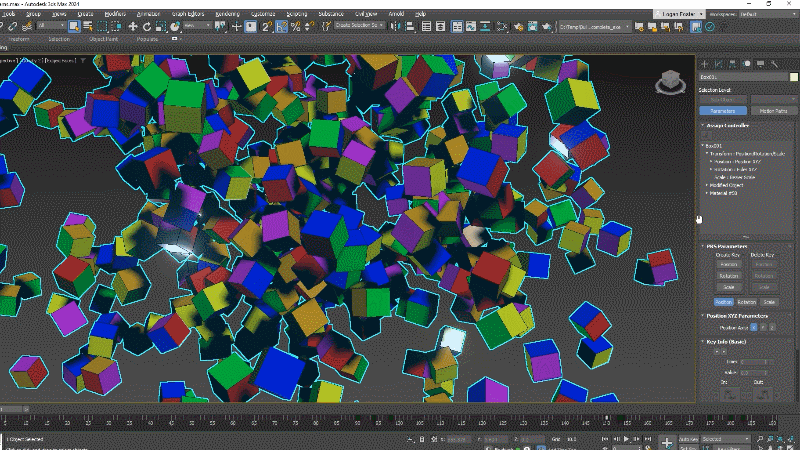
We have performance improvements, having the motion panel open will not affect as much viewport performance. And other improvements on the list controller with new menus, general fixes, improvements on motion paths and more.
Biped and CAT received a good number of fixes and updates. Biped List controller UI has been updated, speed improvements using Motion MIxer. In CAT, the capture animation UI has been improved, and lots of fixes, like a long standing, when you mirror CAT Muscles was causing to rotate around the longitudinal axis.
MATERIALS / COLOR MANAGEMENT / RENDERING
Color Management is not anymore on “Technology preview”, meaning it reach a mature state to be used in production.
The color management preference is now modeless, you can keep it open at all times, and you can dock it in any part of the UI. You can export and Import any rules as standard OCIO files, all messages are now logged on a log file, is possible now to manually enter HEX code values in the color picker, OCIO updated to 2.2.1, and other improvements and fixes.
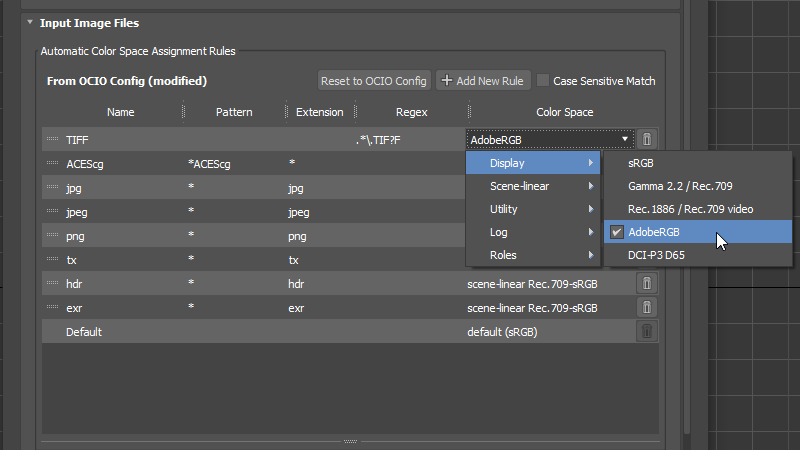
For materials we got different fixes, the context menu when you right click, is now dark gray if you are using Dark mode. Tooltips are restored. Fixed some problems with Alt keys if the material editor was docked, and other fixes.
Arnold has been updated to 7.2.6.1. With improved interactivity when modifying large scenes. Improved efficiency for global light sampling with indirect lighting, and other improvements.
But thats not all! Multiple additions to maxscript, reduce max file saves, and other fixes here and there, I tried to summarize here some of the most important for me. For a complete list, as always dont forget to checkout the complete list provided by Changsoo Eun, where he collects all improvements on this new version.
On my Patreon I cover some of this new tools in action.
You also have the help file from autodesk with the bullet points,
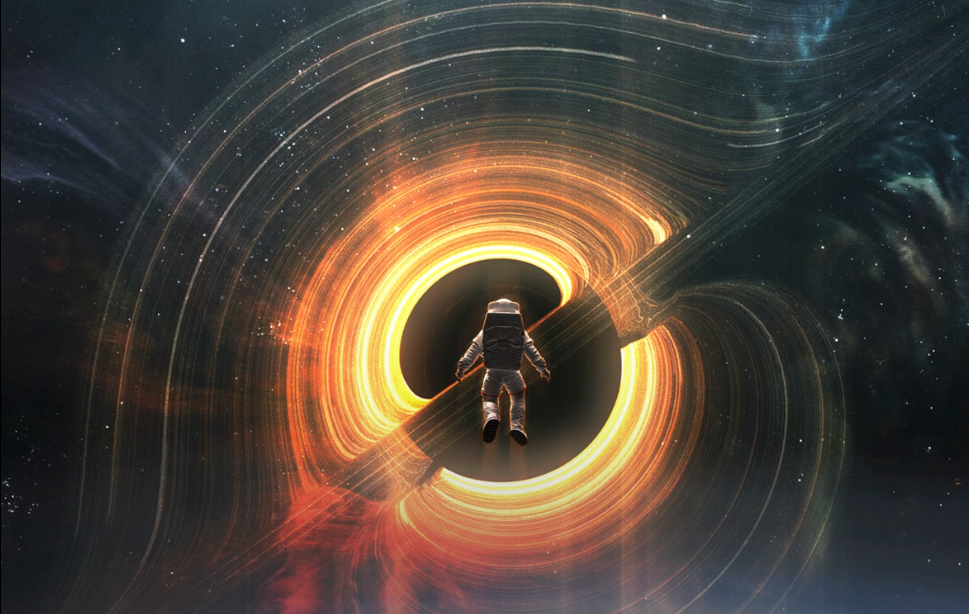
Thank you very much for sharing these,awesome changes overall,specially the conform!