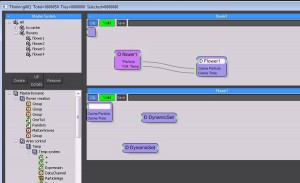Everything started on this tutorial about creating temperature in TP. Creating a data channel where new information is writed over time depending on the distance to an object to create a temperature system. Last week I create an animation with a fan where this data channel was used to control deformed geometry depending on the proximity to a null object.
I was thinking that instead of using a node I can try with lighting information. In TP we have the “Light” node that give information about how many light intensity is receiving every particle. We can use one or multiple lights and also we have a lot of control changing diferents fallof light properties. Changing to this system we have more control and also the TP system is much more simplier than before. So here is a little description to archieve this effect.
Every flower is animated depending the light received over time. So if one flower receive illumination will grow, but when it stops receiving light will stop growing, until its under illumination again. Also flowers will recuperate the original position if they arent illuminated for long time.
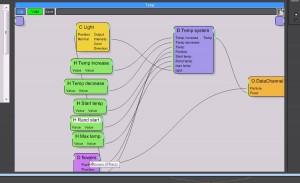
This is the core system, I create a new data channel for the “flower” group named “Temp” (for temperature), system adds a starting temperature to all the particles (normally zero) and on every frame the system is writing data information on “Temp” value. So If the light has intensity “1″ and is pointing a particle this particle will have “temp” 1 on frame 0. “temp” 2 on frame 1 “temp”3 on frame 2,…. and so on,If we animate the light and in frame 5 the light is off this “Temp” value will stay with a value of 4 until the particle receive light again. On top of all of this the system cold down all the particles with specified value, substracting a specified value every frame.
You can select the lights to use on “Light” node. ”Temp increase” is a multiplier for light intensity, so its possible to increase animation speed using light intensity or this value. ”Temp decrease” is the temperature will be substracted every frame, so if there is not enough light intensity the animation will go backgwards. With a value equal to zero if there is no lighting the animation will stop. ”Start temp” is for specify the initial frame from our animation “usual= 0″. “Rand temp” is to create some random temperature on the first frame. And “Max temp” is to indicate that even a particle is a lot of time receiving light his “temp” value will not go over this temperature.
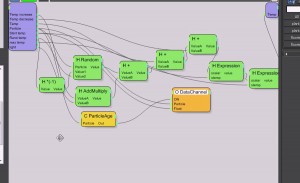
This is the system to acumulate temperature over time, download this blackbox here: Blackbox Temp by light
With all this ready we only need to create some particles and add a cache file as a geometry. Create an individual particle and send to a group, on a new dynamicset add a “geominstance” shape operator and link to your animated geometry. Create a cache of all of this. Now its possible to acces to “cache time” connect the “temp” with this “cache time” And your cached simulation will be animated with the light.